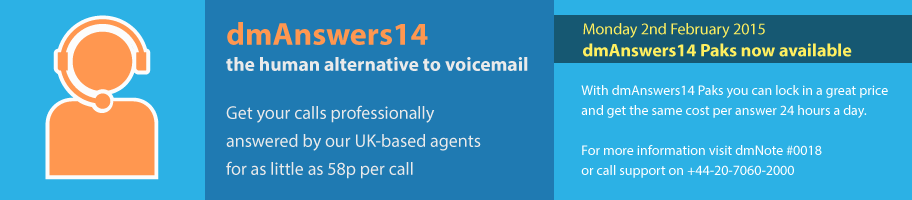
Objectives
The purpose of the initial setup proTime session is to get you initially started with using dmAnswers14. You'll probably find that you wish to review these settings after a week or so of using dmAnswers (and then on a regular ongoing basis), based on the calls you have received and the outcome of the agents handling them for you.
Exclusions
The proTime session is not designed to be for discussing costs or for purchasing questions (although we may be able to give you some cost-saving tips!). If you have questions of this nature, please contact us on 020 7060 2000 before booking the proTime session, so that our product specialist can answer any questions you may have.
Preparation and resources
Before booking your ProTime session, please make sure that you are prepared:
Have a Service Account with forwarding: Having a dmConnect12, dmAnswers14 package (based on dmConnect12), or dmSwitchboard12 account setup, with forwarding to a handset so that you can receive calls.
- #1122 dmAnswers14: Setting up dmAnswers14 MessageDesk on dmConnect12 read and follow this to get the initial part of the setup done (e.g. notification). You may feel that this note is enough to get you started, so that your session can be more targeted at any questions you may have.
- #1140 dmAnswers14: MessageDesk feature note read this to get some background on the theory of MessageDesk.
- #1124 dmAnswers14: Setting up FrontDesk on dmConnect12* read this to get a feel for how the FrontDesk information we will be setting during the ProTime session. *Currently available in Beta only, contact support for details if you are interested in this feature.
- #1166 dmAnswers14: FrontDesk feature note read this to get some background on the theory of FrontDesk.
Get your computer ready for the session: share video, audio and IM chat
- Video: We use an application called join.me, please click here for their minimum system requirements. This is a must.
- Text chat/Audio (internet): Install Skype if you don't have it already. Tell us your screen name / ID.
or
- Audio (phone): Make sure that the phone you want to be called on is near your computer. Ideally this will be a desktop phone with a headset, so that your hands are free.
Download the Planning Sheet
This guide should be used alongside the dmAnswers14 Planning Sheet. It's designed to help you think through how you want to configure your dmAnswers14 preferences.
The Planning Sheet helps you to provide the necessary information to the Pro so that he can help you to complete the initial setup of the your dmAnswers14 preferences.
Download a copy of the Planning Sheet by clicking the red button.
Book your session
Please fill in the planning sheet, making sure that you specify your preferred dates and times for the 20 minute ProTime session. One of our pros will confirm your appointment time or suggest an alternative within 4 working hours.
Agenda - 20 mins
- Intro, preparation review and essential questions - 5 mins
- Intial setup demo – 5 mins
- Customer can suggest and make changes – 5 mins
- Wrap-up, where next, any actions – 5 mins
What if I need more information?
If you've read through this Guide and the dmAnswers14 Planning Sheet, and you still have questions, then our Support team is here to help.
Email us: support@dmclub.net
Call us: 020 7060 2000
