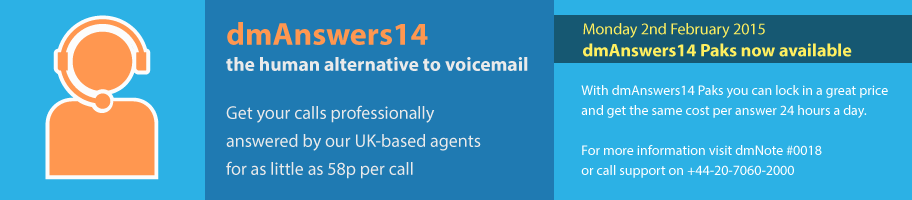Fault-finding guide for dmAnswers14
Here are is our guide to the top faults reported on dmAnswers14. If you are reporting one of the below faults, please read our tips on resolving the fault yourself, or follow our instructions on how to report the fault to us in the best possible way for us to help you to a quick resolution. We are always looking to update this guide, so let us know if we've missed anything!
If you are experiencing a fault not listed below:
Email us at support@dmclub.net including at least the following information.
General information:
- Your name
- Your DMID (login email address)
- The dmConnect12/dmSwitchboard12 number that has dmAnswers14 activated
- Is your fault with MessageDesk/FrontDesk/Both?
For a system problem (e.g. fault with dmConsole), please add:
- The date/time you experienced the fault
- An accurate description of what you were trying to do, versus what actually happened
For a problem call, please add:
- The date/time of the problem call (if applicable)
- An accurate description of how you expected the call to go, versus what actually happened
I want to complain about a call that was too long
- Check your preferences against the guidelines set in #1140 dmAnswers14: MessageDesk for MessageDesk guidelines or #1166 dmAnswers14 FrontDesk for FrontDesk guidelines – did you follow these so that the agent could handle your call as quickly and efficiently as possible?
- If you followed our guidelines and the call was still longer than our benchmarks, please email support@dmclub.net with the following information so that we can investigate:
- Date and time of call
- The call length you were expecting based on your preferences at the time
A caller complained that they called me but there was no answer
Our call centres are able to cope with the call capacity, so we need to know if your call wasn’t answered in a timely fashion. Please email support@dmclub.net with the time of the call, and the number that the caller made the call from so that we can locate the call and investigate for you.
The agent did not follow my preferences
- Check your preferences against the guidelines set in #1140 dmAnswers14: MessageDesk for MessageDesk guidelines or #1166 dmAnswers14 FrontDesk for FrontDesk guidelines – did you follow these so that the agent could handle your call as quickly and efficiently as possible?
- If you followed our guidelines but the agent still did not follow your preferences, please email support@dmClub.net with the following information so that we can investigate:
- Date and time of call
- What you expected the agent to do based on your preferences
- What the agent actually did during the call
The notification I received contained incorrect, too little or no information
You can listen to the call recording, either from the sound file attached to your email notification (if that option is ticked in your dmConsole Notification preferences) or by looking at your dmCalls12 logs.
Our agents are trained to take concise information from the callers. Please send us an email with the date and time of the call, what you feel was bad about the notification, and a copy of the notification you received to support@dmclub.net so that we can investigate.
I have FrontDesk activated but the call came straight through to me – why?
- Check your availability on dmConsole. Is it set to direct? Any calls received while set to direct will come straight through to you, bypassing FrontDesk.
- Check your dmCalls12 call logs and your email notifications– it could be that the call did go through FrontDesk but was put through to you in an unattended transfer
- If you still cannot see why the call would come through to you directly, email support@dmclub.net with the date and time of the call, the number the caller was calling from and what availability you had set on your dmConsole at the time.