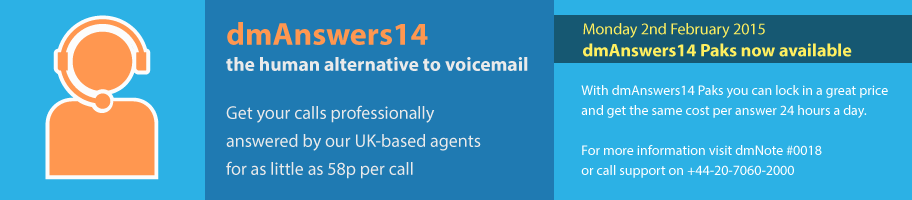
dmAnswers14 Transfer Modes: Control how your calls are put through
dmAnswers14 was created to give you full control over how your calls are answered. How calls are put through by FrontDesk is one important part of this package.
- dmAnswers14 has built-in support for two ways of call transfer: attended and unattended.
- dmAnswers14 agents are trained to look for transfer mode instructions in your acailability preferences.
Specification
Unless you elect to have calls put through directly by choosing 'Direct' in dmConsole, calls to your number will be screened by dmAnswers14 FrontDesk.
When calls answered by FrontDesk are worth putting through (that is, when they pass the call-screening criteria for your current availability) they can by put through in one of three ways, which we call Transfer Modes.
dmAnswers14 supports three call transfer modes.
| Transfer Mode | What happens when FrontDesk puts the call through |
|---|---|
| Unattended | Your phone rings and the caller is immediately connected to you. |
| Attended |
Your phone rings and you are connected to the dmAnswers14 agent who answered the caller. They will brief you personally on what the call is about. You can then choose to take the call or have dmAnswers14 take a message. |
| Replay |
Your phone rings and you hear a recorded message of the caller speaking to the agent. You can choose to accept the transfer at any time during the recording (press 1), listen to the recording again (press 7) or decline the transfer (press 0). If you decline, the caller will be diverted either to voicemail or dmAnswers14 MessageDesk based on your preferences. |
How do I control Transfer Modes?
You can specify transfer modes to use for different types of callers in your call-screening preferences, set in dmConsole. Simply state how you want calls to be transferred, e.g.
In Normal Availability Mode:
UNSOLICITED: do not transfer "do not call again
URGENT: attended transfer
OTHER: take a message
Benefits of using Transfer Modes
As a business person you know that how your calls are answered counts.
- Save time by screening calls.
- Don't be caught off-guard: use attended transfer to be forewarned of important calls.
- If you're not ready to talk to the caller you can have dmAnswers14 take a message, then get the facts at your fingertips before you call back.
- You can save money (agent time is measured in 'Answer Units') by having certain types of calls put through immediately.
Where next?
#1124 dmAnswers14: Setting up dmAnswers14 FrontDesk on dmConnect12 for instructions to set up dmAnswers14 FrontDesk
#1166 dmAnswers14: FrontDesk for further information on the FrontDesk feature