Enabling "Screen Popping" in the WebPhone
Uses for Web Popping
- If you are supporting multiple companies and would find it convenient to launch their website when a call for them comes in
- If you have a customer database (eg. CRM system) and would like to have quick access to view their notes or lead details
How to set it up
In the Plan editor, Phones tab, click on Advanced Options
"WebPop URL" needs to be filled in with the URL relevant for calls to this extension
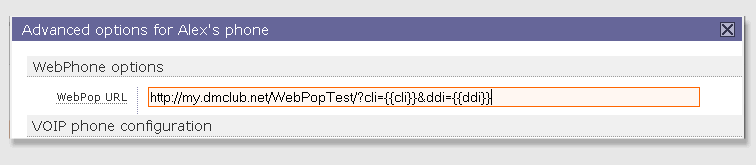
Parameter Substitution
If you need call-related parameters, such as the number they dialled (it might be reception DDI, team DDI or personal DDI) or their caller ID, these variables can be substituted in as macro codes:
| Code | Example Value | Notes |
| {{cli}} | 07775123456 | The CallerID of the party calling you. If it was withheld or unavailable it will be blank |
| {{ddi}} | 08456861000 | The number dialled by the caller |
| {{pbx}} | 0024 | The last 4 digits of the Switchboard ID |
| {{ext_name}} | Sales | The name of the extension handling the call (could be a team or personal extension) |
Options
Sometimes it can be distracting having screens pop up whenever a call comes in. You can control the behaviour with the screen pop control options accessed by clicking the gearwheel icon.
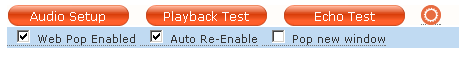
Web Pop Enabled - should the screen be popped next time a call comes in (assuming that a WebPop URL has been setup for that call).
Note that WebPop is automatically disabled while a call is in progress. This is an "anti flood" feature designed to help you survive busy periods.
Auto Re-Enable - This will re-enable WebPop automatically as soon as the call you're on has terminated. If you need a longer grace period (eg. to do some post-call admin), then uncheck this feature and enable screen popping yourself when ready.
Pop new window - By default, all WebPopping is done into one browser window, which you can move around and resize to your taste. However, if you want each call to have its own window, then enable this feature. It can be useful when handling one call quickly after another.
FAQs & Troubleshooting
It doesn't seem to work, but I get a message at the top of the webphone saying that a popup attempt was blocked - what's going on?
- Usually there's a link or button next to that message that allows you to permit the webphone page to pop a new window
I seem to be having trouble with the URL parameters - are there any useful diagnostics?
- You can use our test base URL: http://my.dmclub.net/WebPopTest/ followed by your parameters - eg http://my.dmclub.net/WebPopTest/?mode=incomingcall&src={{cli}}&destnum={{ddi}} - this will show you the effect of parameter substitution
- The WebPop URL should be displayed at the bottom of the incoming call information just above the short cut buttons. If it isn't shown, then the plan is wrong or hasn't been activated. If it is shown but no popping occurs, then the WebPop is probably being blocked by browser settings.
Related Notes
Click2Call (C2C) - For seamless integration with our own address book or CRM system, the WebPhone can be triggered to make calls by a web hit. See here for more