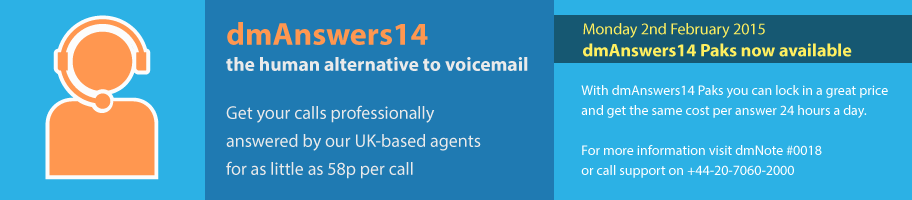
dmAnswers14: Money-saving tips
The first section of tips is applicable whether you use MessageDesk, FrontDesk* or both.
Tip 1: Use "Express" agent handling mode
dmAnswers14 has the option to choose the agent handling mode. Express is the cheapest option, where the agent will not type anything down (so saving time on the call). Customers can then listen to the recording attached to the email notification. See #1167 dmAnswers14 Agent Handling Mode for more information on this feature
Tip 2: Use VOIP to receive your calls
dmAnswers14 comes with VOIP (Voice Over Internet Protocol) which means that there are no costs when you receive calls in Direct Mode or when calls are transferred to you by a dmAnswers14 agent.
Tip 3: Divert calls to a landline
If you are unable to use VOIP to receive calls then you will get them transferred to the number you put in your dmConnect12 or dmSwitchboard12 call diversion setting. Calls diverted to a mobile number cost more than calls diverted to a landline (PSTN). Where you are able to divert to a PSTN number you will be able to save money.
With dmConnect12 and dmSwitchboard12 in advanced features you can set up plans with different settings so that you can quickly change them. See note #1062 - dmConnect12: Setting up divert - advanced mode
Tip 4: Get people to call you on your dmAnswers14 number
You will have a dmClub geographical number associated with dmAnswers14, either via dmConnect12 or dmSwitchboard12. When people call you on this number it goes straight through to dmAnswers14 without the need to divert to another number. You get to save the cost of diverting to another number. A cost normally associated with professional call answering services.
Tip 5: Get your notifications via email
You have the option of getting notifications via email and/or SMS. Emails are free and SMS messages carry a small charge. However, if you get a lot of calls this can soon add up. The SMS message is designed to be a prompt to check your email so if you check your emails regularly then you can save on the cost of the SMS messages.
Tip 6: Restrict dmAnswers14 to certain types of call
One of the unique features of dmAnswers14 is that you can set it up for certain types of call. For example, you may decide to use dmAnswers14 FrontDesk just for sales-related calls.
For more information on how to do this, please email support on support@dmclub.net or call them on 020 7060 2000.
Tip 7: Set company office hours
dmAnswers14 is a 24/7 service. If you only want to use it for your company office hours then you will need to set up your office hours in advanced settings. See note #1062 - dmConnect12: Setting up divert - advanced mode
Tip 8: Buy a contract
dmAnswers14 is available on a pay-as-you-go basis. Once you know how many units you use each month then you will be able to make further savings by buying a monthly contract. For more information on contracts please email support on support@dmclub.net or call them on 020 7060 2000.
FrontDesk* money-saving tips
Tip 9: Use dmConsole to update your availability
Whilst it is possible to just input your settings once, dmAnswers14 is designed to adapt to your needs. For example, for part of the day you might be able to take calls, then you go into a meeting and you use your dmConsole to change your availability to Unavailable. Then you come out of your meeting and you need to write up your notes and so youyou’re your dmConsole and change your availability to Busy.
When you have your dmAnswers14 installed on your smartphone you can change your availability in seconds.
Tip 10: Specify where unattended or replay call transfer is sufficient
There are three types of call transfer a dmAnswers14 agent can make: attended, replay and unattended. With attended call transfer the dmAnswers14 agent will check with you first to see if you are happy to take a call. With unattended they will check your screening instructions before putting a call through without checking you. Attended call transfers can take longer because of the time it takes to locate you and speak with you before putting the call through. The alternative to attended is replay, where you still get a briefing before choosing to accept the call. Instead of the agent, you will hear a recording of the caller's conversation with the agent so that you can decide if you wish to accept the call.
Note: unless you specify otherwise we will assume you want all calls to be transferred attended.
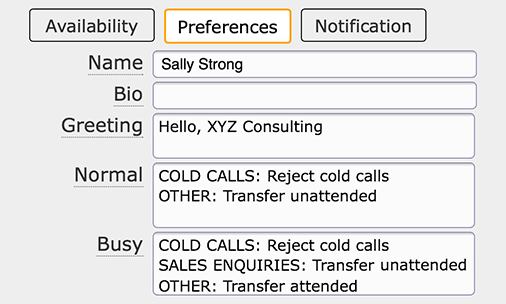 For example, your Normal and Busy availability preferences might look like this (seen in dmConsole).
For example, your Normal and Busy availability preferences might look like this (seen in dmConsole).
In both availabilities you have dmAnswers FrontDesk reject cold calls.
When you're not busy you'll take other calls without question.
When you're busy you'll still take sales enquires, but other calls are transferred to you 'attended' - the agent will brief you first, then give you the choice of taking the call.
Tip 11: Take care of cold callers
Cold callers can be a nuisance and are the bane of the professional call answering industry. If you don’t handle them properly then they will make repeat calls which all add up. If you do not want to take cold calls then we recommend registering for the Telephone Preference Service (TPS). This will significantly reduce the number of cold calls but it will not eliminate it.
In addition we recommend that you add how to handle cold callers in your each of you availability preferences. For example:
Cold Calls: We do not accept cold calls.
dmAnswers14 agents are trained on how to detect and handle cold calls but will not do anything unless your preferences request it.
Tip 12: Make your instructions clear and simple
When a dmAnswers14 agent answers one of your calls they decide how to handle your call through the preferences you set up in your dmConsole. The longer and more complex the instructions, the longer it will take the agent to decide what action to take.
Note #1124 - Setting your preferences with dmConsole outlines best practice on how to set up your preferences so that the dmAnswers14 agent can quickly assess how to handle your call.
Tip 13: Use Direct Mode when you are available to answer calls
When you are available to answer your own calls then set your smartphone console to Direct Mode and calls will come straight through to you. If you have MessageDesk activated then any calls you miss will be picked up by dmAnswers14. You do not have to be in the office to answer your own calls. Using your divert settings you can direct your calls to your mobile or another landline.
*Currently available in Beta only, contact support for details if you are interested in this feature.