Managing your contact, login and PIN details
This page gives details of the dmClub login information you'll need to manage your account, and how to change or retrieve those details.
Contents
Your Clubhouse login and password details
Your service PIN and contact details
Your Clubhouse login and password details
Logging in
To manage your dmClub services, go to http://my.dmclub.net. You'll see a page containing this login field:
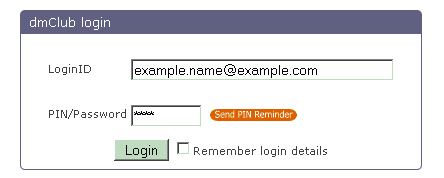
To log in, you need to enter your dmID (the email address you gave us when you registered) and the four-digit PIN code you received in your welcome email.
Forgotten your PIN/Password?
If you've forgotton your PIN/Password, don't worry - just enter your dmID and click the orange 'Send Password Reminder' button.
Changing your login details
To change your PIN/Password, log in to your Clubhouse, and look for the 'Membership Settings' panel on the Clubhouse home page:
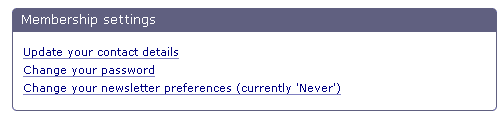
Click on the 'Change your password' link, then enter both your old and new passwords, and click 'Apply Changes'.
What about changing my dmID?
At the moment it's not possible to change your dmID (the email address you use to log on) yourself. If there's an urgent reason for doing so, please contact support@dmclub.net. We can assist in creating a new account and cancelling/transferring services over, but that will incur ProTime/Admin fees.
Does that mean I can't update my contact email address?
No - you can change your contact email address (ie the email address where you receive renewal notices and so on). The first email address you gave us remains your dmID.
To change your contact email address, go to 'Membership settings' in your Clubhouse home page, then click on 'Update your contact details' and make any changes you need.
Managing my ID, contact and service PIN details over the years
Membership contact details
You can change your contact email and phone numbers in your clubhouse:
my.dmclub.net > Membership settings > [Contact details]
If you wish to change your registered address of company etc, then please email us:
- What you are changing from
- What you are changing to
- Why you are changing
And we will then authorise it, or request further clarification.
Service PINs, what's this about?
Individual services - such as dmVoice or dmFax - offer options such as faxes sent to your email account, or remote login to a voicemail service. These details don't have to be the same as your Clubhouse login details, and can be configured individually.
To configure these services, let's take the example of a dmVoice service.
Setting service PIN details
Look for the 'Service Controls' panel on your Clubhouse home page. Click on the number you want to configure.
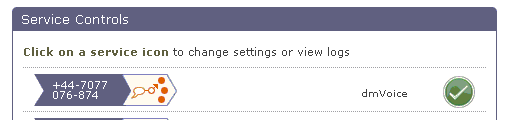
This will open up a control panel for that number. To change the PIN for that number, click on 'General':
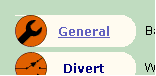
Then, at the bottom of the page, make your changes in the Alias/Pin section. (NB: The 'Number Alias' is a quick reference that will be included in any voicemail emails you receive from that account. So, for example, if you set up a number to deal with enquiries from a marketing campaign, you might set the alias as 'Enquiries'.
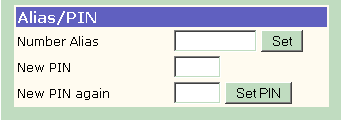
Setting service email details
First, click on the number you want to configure in your Clubhouse home page.
Then, click 'Gateway' option:

You'll see an option to set the email address for forwarding voicemails. Enter the email address at which you'd like to receive voicemails, and click 'Save'.
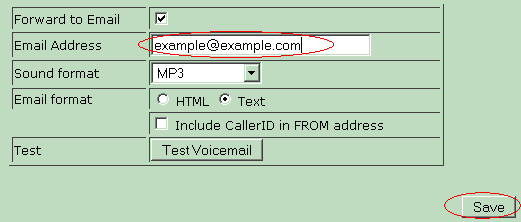
What if I forget my Service PIN?
You can log in to your Clubhouse and reset your PIN at any time.
What if I forget or need to change my Service email address?
You can log in to your Clubhouse and reset or change your service email address at any time.
FAQ
Can I move Services between different memberships (dmIDs)?
You can't do this from your Clubhouse. But you can request that a service be transferred by emailing support@dmclub.net. NB: We may require a written request via post, and transferring services between dmIDs may incur a charge.
I should like to change my dmID, how do a go about it
If you really need to change your dmID, there will be a charge for ProTime admin (£25 +VAT), but unless the dmID is now in malicious or unfriendly hands, then it really should not be necessary
What access does the dmID holder have to the account even if I have changed the contact email address?
When you request a password reminder, they will receive one as well and the current contact email address.
I have changed my email address, what should I do?
You should go to
my.dmclub.net > Membership settings > [Contact details]
and update your (main) email address, while you are there please have a look at the admin alerts, and also check that your phone details are up to date.
If you should ever lose your PIN details, then we will use both your DMID and the (main) email address as part of the reconnection process.