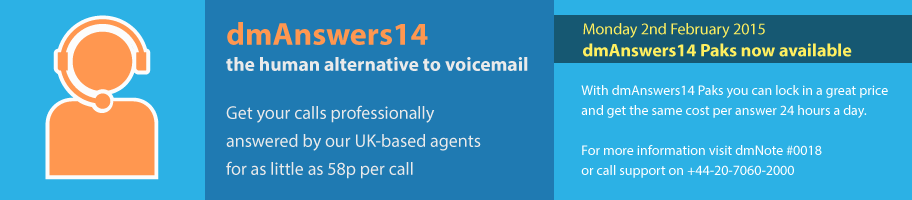Checking your dmAnswers14 pak records
We provide extensive access to your billing records, and pak information, so that you can be sure that we are billing you correctly, and you are in control of your expenditure.
You can see a quick overview in your clubhouse
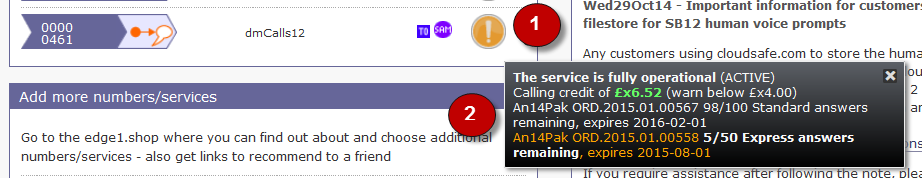 a) Mouse over the status circle (1) of the dmCalls12 account you would like more information on.
a) Mouse over the status circle (1) of the dmCalls12 account you would like more information on.
b) You will see an "infotext" (2) which will let you see all the Paks that are associated with the dmCalls12, in this case we have quite a lot of amber here, indicating a warning that the Pak is nearly exhausted.
You can see all the paks in the dmCalls12 control, general tab
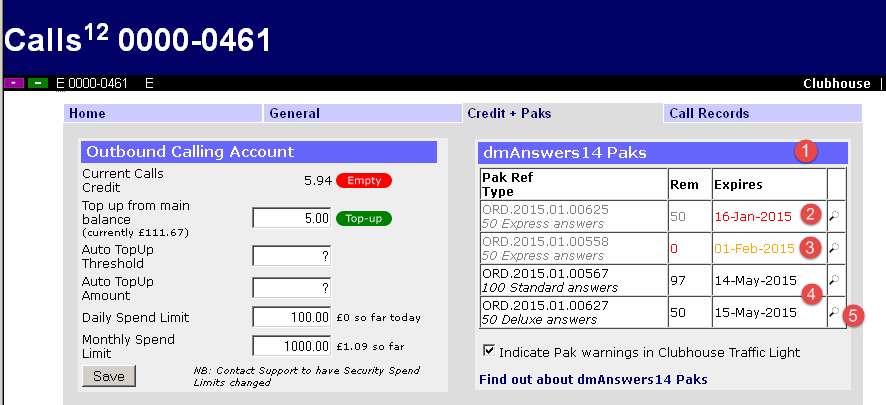
a) Once you have gone to your dmCalls12 control, click on the Credit + Paks tab
b) On the right you will see any Paks (1), if you have them, otherwise it will say that you have no Paks
c) You will see (if applicable) expired paks (2), exhausted paks (3) and active paks (4)
d) If you would like further information you can click on the magnifying glass for more details (5)
You can see all the call details in the dmCalls12 control, call records tab
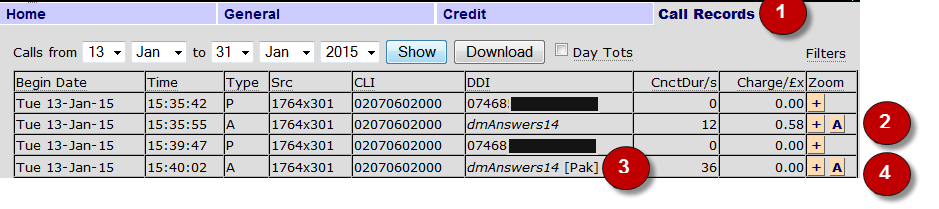
a) Call records (1) holds all the details for every call, for that dmCalls12 account
b) Here is a (2) dmAnswers14 call, but if you had looked at the details in the [A] you would have seen that this was not the type of answer that we have in the Paks (it was a deluxe!). So it was charged normally, and does not have a Pak by the dmAnswers14
c) Here is another (4) dmAnswers14 call, and it was paid for with a pak, so it has [pak] (3) by it
d) You can look at the details of the call in the [A] button (4), if you want to look at more details of the call